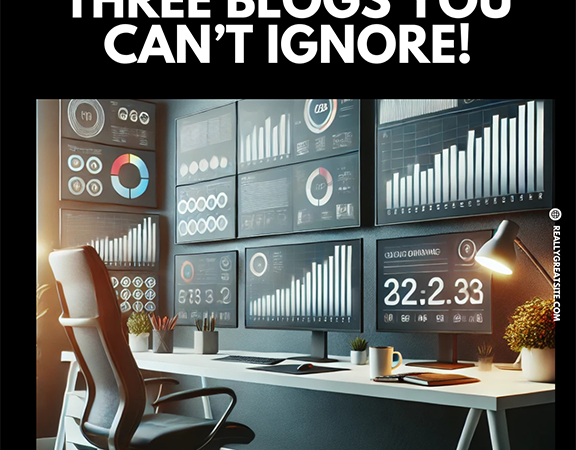A Comprehensive Guide by Five-Star SEO
Managing multiple Google Ads accounts efficiently is crucial for digital marketing success. Five Star SEO brings you a detailed guide on adding users to Google Ads Manager, ensuring you can delegate and manage tasks effectively while maintaining the utmost security and collaboration within your team.
Understanding the Essentials of Google Ads Manager
Google Ads Manager, a cornerstone tool for digital marketers, streamlines the management of multiple Google Ads accounts. Known for its robust capabilities, it allows for seamless transitions between accounts, enabling swift modifications to campaigns, ad groups, and keywords. This tool is indispensable for agencies and businesses juggling multiple client accounts, providing a unified dashboard for comprehensive oversight.
Access Levels: A Closer Look
Google Ads Manager delineates precise access levels to cater to different user needs. The primary levels include “Standard” and “Administrative”. The Standard level permits campaign management, while the Administrative level extends to account settings and billing management. Adding a user is a breeze:
- Navigate to the “Access” section.
- Click “New user”.
- Input the user’s details.
- Assign a role.
- Integrate them into teams as needed.
Pre-Operational Checklist for Adding Users To Your Google Ads Account
Before integrating new members into your Google Ads Manager, securing and prep your account is imperative. Assessing current access permissions ensures appropriate levels are assigned, aligning with individual roles within your organization. Furthermore, bolstering your account’s security through measures like two-factor authentication and IP allowlisting can safeguard against unauthorized access, preserving your digital integrity.
The Process of Inviting Users
Extending an invitation to join your Google Ads Manager account is straightforward. An email invitation will guide the invitee through accepting and accessing the account. Ensuring the invitation is sent to an email linked with a Google account is crucial; otherwise, the recipient must set one up. Assigning the correct access level is critical to empower users with the necessary permissions without compromising account security.
Mastery in Managing Users and Permissions
Admins wield the power to adjust user roles and permissions, tailoring access to specific needs and roles within the team. From the “Access & Authorization” section, admins can select and edit users’ roles, enhancing the flexibility and security of account management. The ability to remove users or restrict their access to certain areas ensures that sensitive data and operations remain protected.
Advanced Strategies for Agencies and Marketing Teams
For agencies like Five Star SEO and in-house marketing teams, fostering effective collaboration while safeguarding account security is paramount. Assigning access based on roles, facilitating clear communication, and adhering to stringent security practices are foundational. Regular security audits, enabling two-factor authentication, and judicious management of user permissions are pillars of maintaining a secure and efficient Google Ads environment.
Collaboration and Reporting for Enhanced Productivity
Optimizing team collaboration involves assigning access judiciously and ensuring team members have the permissions necessary for their roles. Establishing routine meetings, leveraging project management tools, and clarifying roles can significantly enhance team synergy and productivity.
Upholding Account Security and Integrity
In the digital realm, security is non-negotiable. Adhering to best practices such as regular password updates, employing two-factor authentication, and conducting periodic access reviews can fortify your Google Ads account against threats. Restricting access based on necessity, employing IP allowlisting, and being vigilant about user permissions are critical to safeguarding your digital assets.
Conclusion: Elevating Your Google Ads Management with Five Star SEO
Navigating Google Ads Manager, from adding new users to fine-tuning access permissions, is integral to managing digital marketing campaigns effectively. This comprehensive guide by Five Star SEO is designed to empower your team, enhance collaboration, and uphold the highest security standards in your Google Ads endeavors. Whether expanding your team or optimizing current workflows, these insights will serve as a valuable resource for achieving marketing excellence.