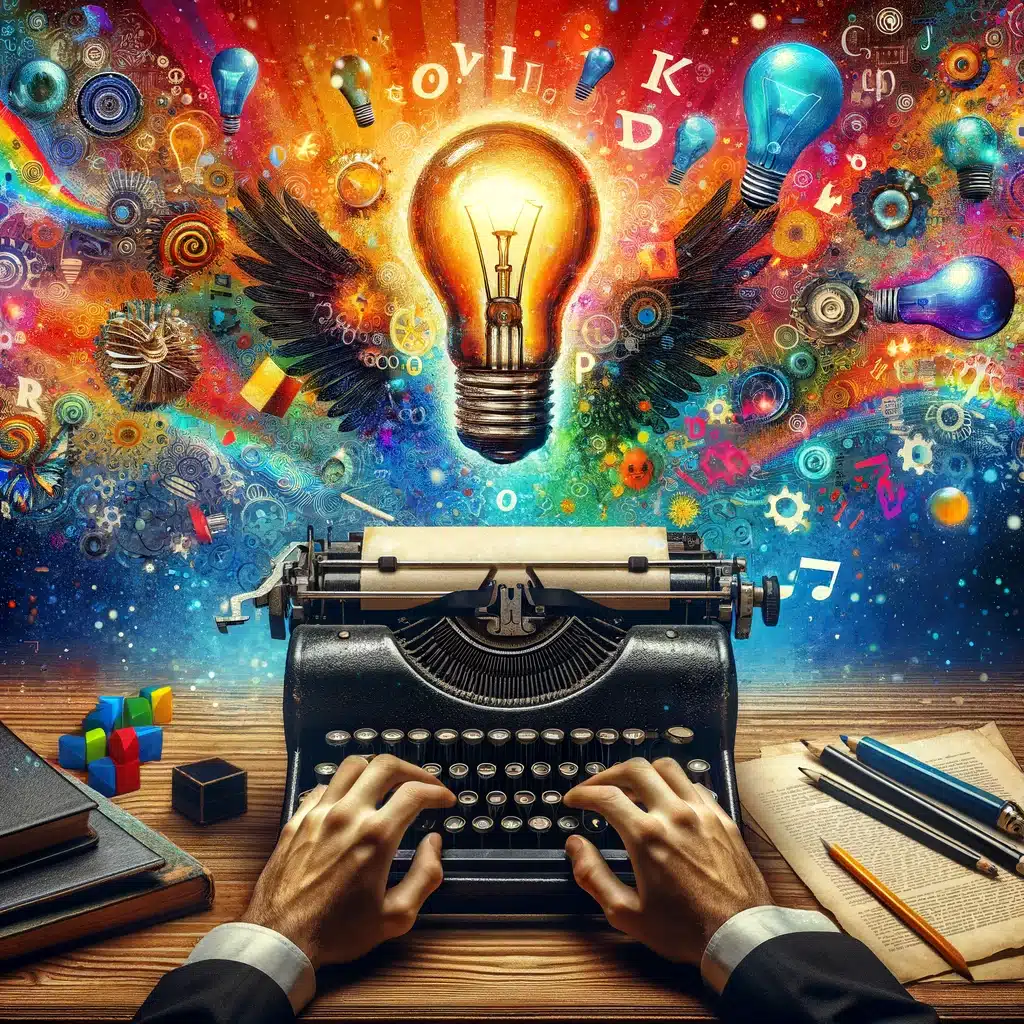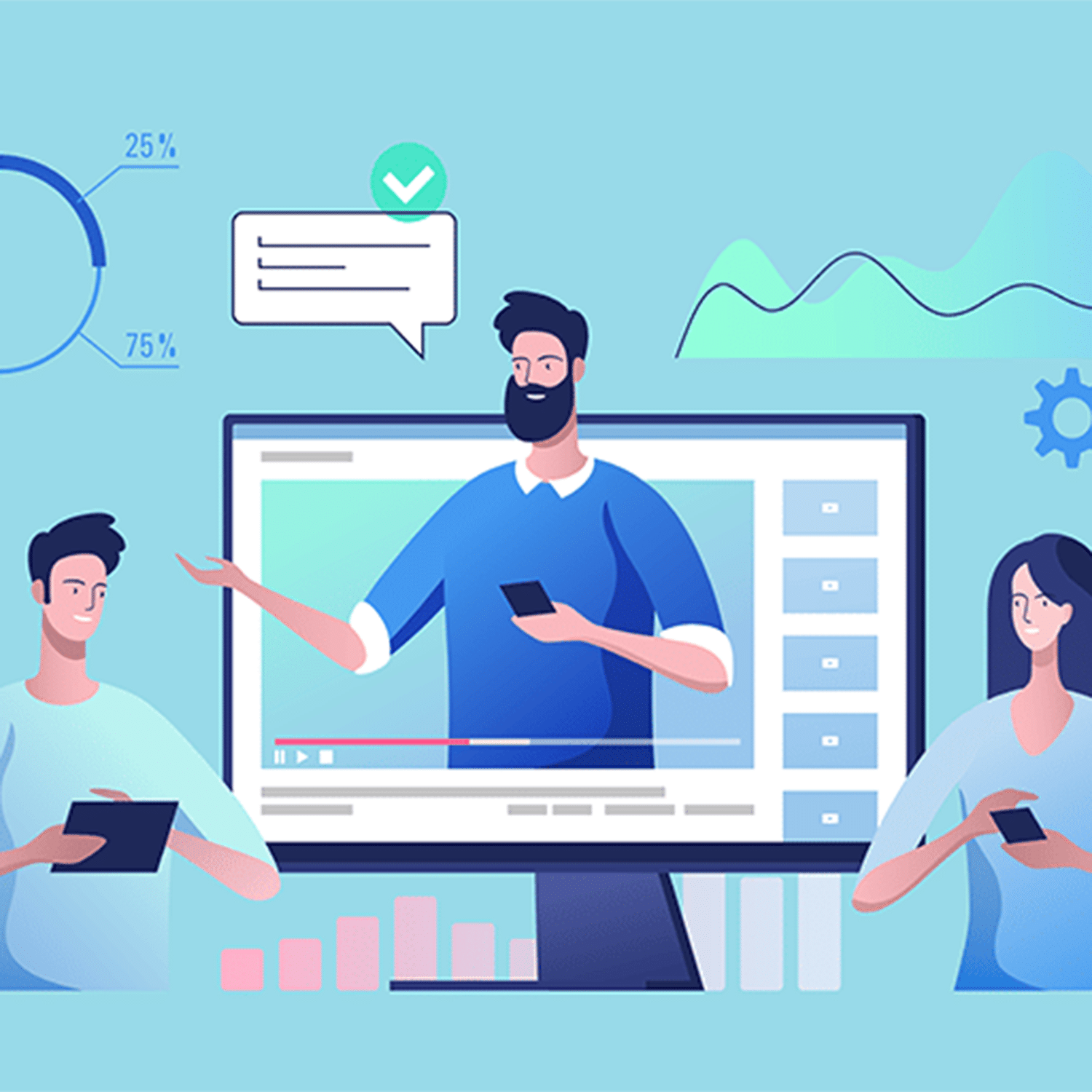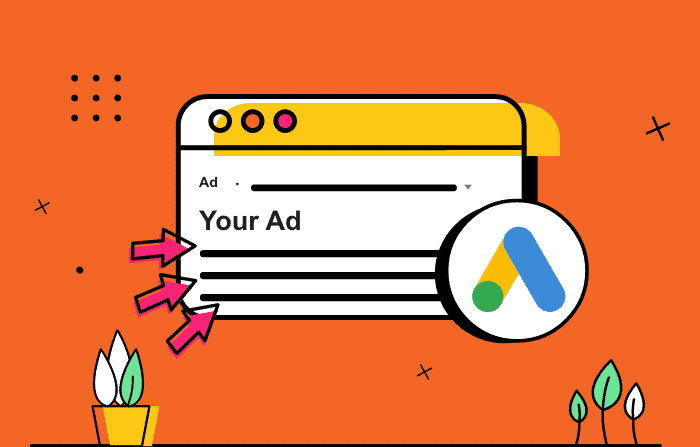WordPress, as the world’s most popular content management system, offers myriad ways for website owners to understand their audience better. One of the primary methods is through tracking visitors. Knowing who your visitors are, where they come from, and how they interact with your content is crucial for optimizing your site for both user experience and search engine performance. In this post, we’ll explore how to track visitors on a WordPress website.
Why Track Visitors on Your WordPress Site?
Before diving into the how-to, it’s essential to understand the why. Tracking visitors provides you with valuable insights that can help:
- Optimize Content: By seeing which pages or posts are most popular, you can focus on producing more of that type of content or improving less popular areas of your site.
- Enhance User Experience: Understanding where users spend the most time or where they drop off can highlight areas for improvement.
- Boost Conversion Rates: For eCommerce sites or blogs with a specific call to action, tracking can show which strategies are working best.
Using Google Analytics with WordPress
One of the most comprehensive tools for tracking website visitors is Google Analytics. It’s free, powerful, and integrates well with WordPress.
Step 1: Create a Google Analytics Account
If you don’t already have a Google Analytics account, sign up at the Google Analytics website. After signing up, you’ll be prompted to set up a new property for your WordPress site.
Step 2: Install a Plugin on WordPress
While there are many plugins available, one of the most popular and easiest to use is “MonsterInsights”. To install it:
- Go to your WordPress dashboard.
- Navigate to ‘Plugins’ and click on ‘Add New’.
- Search for ‘MonsterInsights’, install and activate it.
Step 3: Connect Google Analytics to WordPress
Once MonsterInsights is activated, follow the on-screen instructions to connect your Google Analytics account. This usually involves signing in to your Google account and granting necessary permissions.
Now, Google Analytics will start collecting data on your WordPress site, which you can view both within your Google Analytics dashboard and your WordPress dashboard (thanks to MonsterInsights).
Other Tools and Plugins for Visitor Tracking
While Google Analytics is a powerhouse, several other tools and plugins can offer additional insights or cater to specific tracking needs.
1. Jetpack by WordPress.com:
This plugin offers a suite of features, one of which is visitor stats. While not as detailed as Google Analytics, it provides a quick overview of your site’s performance and popular content.
2. WP Statistics:
A comprehensive plugin that provides detailed insights about your visitors without relying on external services. It’s an excellent option for those who prioritize privacy.
3. Crazy Egg:
While it’s a paid service, Crazy Egg offers heatmaps, scroll maps, and other visual tools that showcase how visitors interact with your site.
4. Clicky:
Another alternative to Google Analytics, Clicky provides real-time web analytics with a user-friendly interface. It’s particularly well-suited for bloggers and small businesses.
Tips for Effective Visitor Tracking
After setting up your tracking tools, here are a few tips to ensure you’re making the most of the data:
- Set Clear Goals: Whether it’s increasing page views, decreasing bounce rates, or boosting conversions, have clear objectives in mind. This will make the data more meaningful and actionable.
- Regularly Review Data: Make it a habit to check your analytics data regularly. Over time, you’ll start to see trends that can inform your content strategy.
- Respect Privacy: Always ensure you’re complying with privacy regulations. Inform visitors about any tracking methods you use, offer opt-out options, and keep their data secure.
Understanding how to track visitors on a WordPress website is not just about gathering data; it’s about gleaning insights to create a better experience for your audience and achieve your website’s objectives. By utilizing tools like Google Analytics and being proactive in analyzing the results, you can make informed decisions that drive success. Remember, the digital landscape is always evolving, so it’s crucial to stay updated with the latest tracking tools and best practices to remain ahead of the curve.