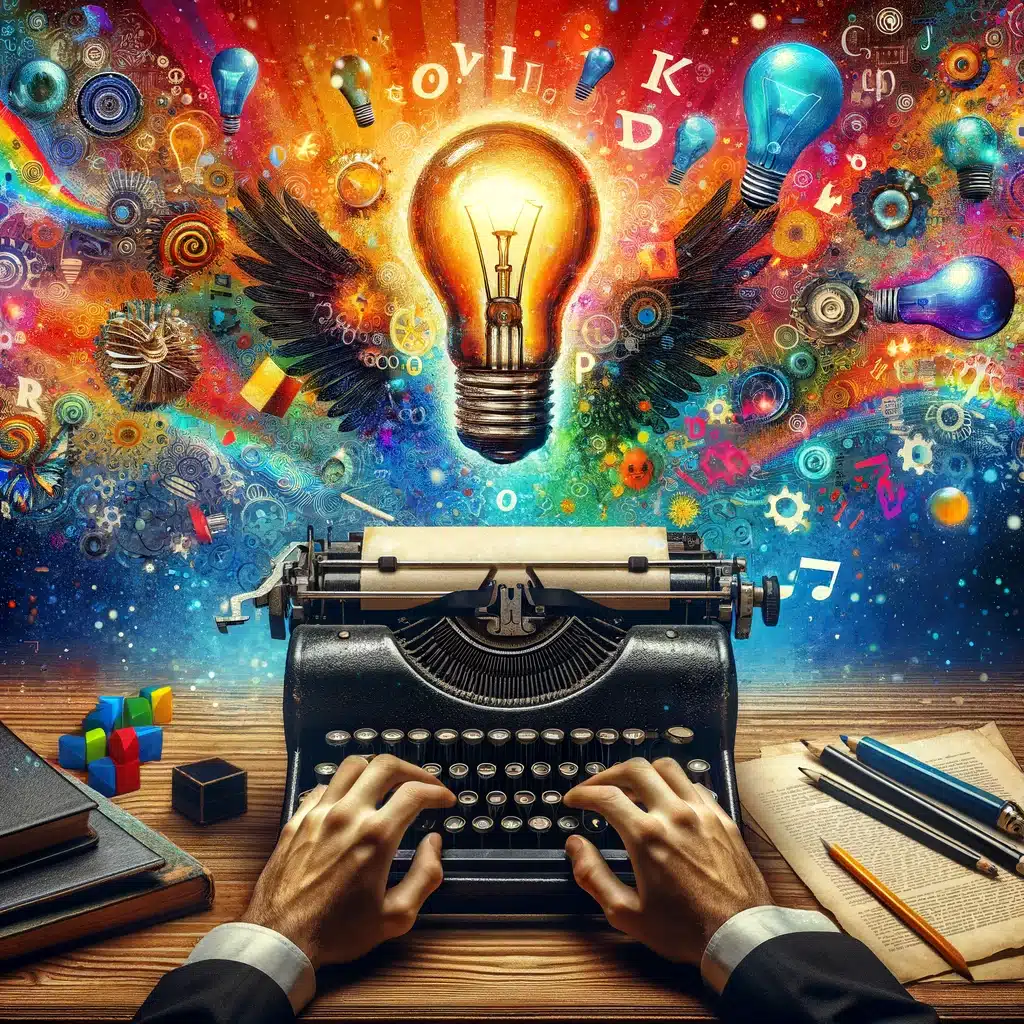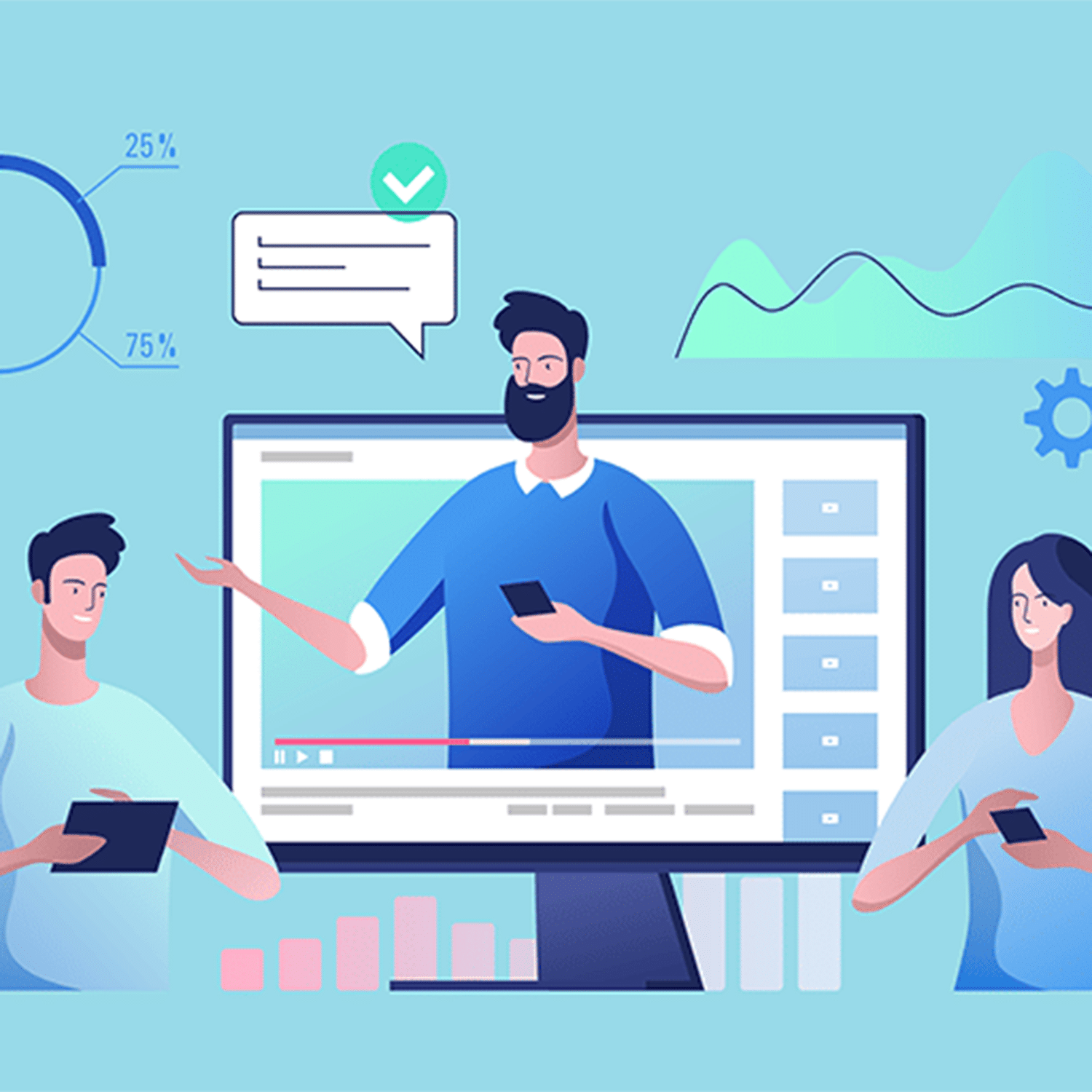In this blog post we will discuss Google Tag Manager for your digitals Strategy. Understanding and leveraging the right tools in today’s digital landscape can significantly enhance the effectiveness of your marketing strategy. One powerful tool that is a cornerstone for digital marketers is Google Tag Manager (GTM). This blog post delves into the intricacies of GTM, shedding light on its critical components, such as Tags and Triggers, and underscores why it’s an indispensable asset for any digital marketing agency, including Five Star SEO.
What is Google Tag Manager?
At its core, Google Tag Manager is a free tool that allows you to manage and deploy marketing tags (snippets of code or tracking pixels) on your website or mobile app without modifying the code. This simplicity and efficiency make GTM an invaluable resource for marketers looking to track conversions, site analytics, remarketing, and more.
The Importance of GTM in Digital Marketing
GTM’s significance in digital marketing cannot be overstated. It streamlines the process of implementing tracking codes, thereby saving time and reducing the likelihood of errors. Moreover, it provides agility in testing and deploying new strategies, allowing marketers to respond swiftly to the ever-evolving digital landscape. With GTM, marketers can track user behaviors, understand traffic patterns, and gain insights into the effectiveness of their campaigns, enabling data-driven decisions that propel business growth.
Understanding Tags and Triggers
Tags: The Building Blocks
Tags are the heart of GTM. They are snippets of JavaScript or tracking pixels that send information to third parties, such as Google Analytics or Facebook. Tags can track various actions on your site, including form submissions, PDF downloads, or link clicks. T tags collect the data you need to refine your marketing strategies and better understand your audience.
Triggers: The Catalysts for Action
Triggers determine when a tag should fire on your website. They can be set up based on specific events, such as clicks, form submissions, page views, or custom events. By defining the right triggers, you ensure that the correct data is captured at the right time, providing accurate and actionable insights.
The Role of GTM in Tracking and Optimization
GTM plays a pivotal role in tracking user interactions and website performance. It enables marketers to set up complex tracking systems without relying on developers for code changes. This capability accelerates the deployment of tracking codes and enhances the precision of your tracking efforts, leading to more effective optimization of your marketing campaigns.
Why GTM is a Must-Have for Your Digital Arsenal
The integration of GTM into your digital strategy offers numerous benefits:
- Efficiency and Speed: GTM’s user-friendly interface allows quick updates and changes, enabling marketers to implement new tags swiftly without IT intervention.
- Error Reduction: The built-in debugging tools and version control features minimize the risks of errors, ensuring that your tracking codes work correctly before going live.
- Enhanced Tracking Capabilities: With GTM, you can track custom events that aren’t automatically tracked by standard analytics platforms, providing deeper insights into user behavior.
- Cost-Effectiveness: Being a free tool, GTM provides sophisticated tracking capabilities without additional costs, making it accessible for businesses of all sizes.
Benefits of Google Ads and GTM Integration
- Enhanced Conversion Tracking: Easily set up conversion tracking to measure the effectiveness of your ads, helping you understand which ads drive the most valuable customer actions.
- Dynamic Remarketing: Implement dynamic remarketing tags through GTM to tailor your ads based on the previous interactions of users with your website, enhancing ad relevance and engagement.
- Agility in Ads Optimization: Quickly test and deploy new tags for Google Ads, allowing you to optimize your campaigns rapidly in response to performance data.
Leveraging Google Analytics with Google Tag Manager
Google Analytics is a fundamental tool for understanding your website’s traffic and user behavior. When integrated with Google Tag Manager, Google Analytics becomes even more powerful, providing deeper insights and a more granular level of tracking customization.
Key Advantages of Combining Google Analytics with GTM
- Custom Event Tracking: Beyond standard page views, GTM allows you to track custom events (like button clicks, form submissions, or video plays) in Google Analytics, offering a more comprehensive view of how users interact with your site.
- Enhanced E-commerce Tracking: Implement enhanced e-commerce tracking with ease, giving you detailed insights into shopping behavior, product performance, and checkout flow, which is crucial for e-commerce sites.
- Cross-Domain Tracking: GTM simplifies the setup of cross-domain tracking, enabling you to track user journeys across different domains as a single session, which is particularly useful for businesses with multiple websites.
Conclusion
Google Tag Manager for Your Digital Strategy is more than just a tool for managing tags; it’s a comprehensive solution that empowers marketers to harness the full potential of their digital strategies. By leveraging GTM’s capabilities, digital marketing agencies like Five Star SEO can enhance their tracking, optimize their campaigns more effectively, and, ultimately, drive better business outcomes. Whether you’re new to digital marketing or looking to refine your existing strategies, GTM is an essential component in your digital toolkit, offering both efficiency and deep insights into your marketing efforts.